How to Log Into Your AccountUpdated 2 months ago
Logging into your account
1. Log in to your account: https://account.lunanorte.co/.
You can also click the profile icon which is located on the:
- Top right on desktop
- Inside the main menu on mobile
- Or simply click My Account link in the footer of the website.
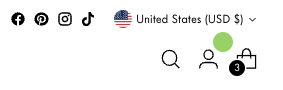 Profile icon at top right on desktop
Profile icon at top right on desktop
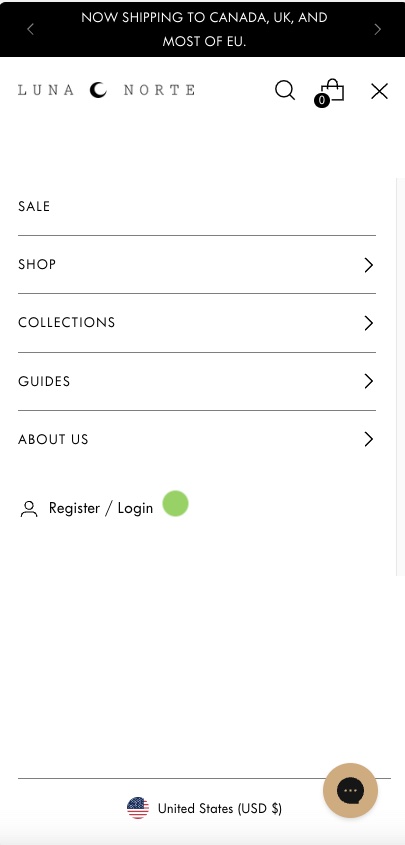 Profile Login inside the mobile menu on mobile devices.
Profile Login inside the mobile menu on mobile devices.
2. In the Email field, enter your email address, and then click Continue.
3. In your email account, open the email sent from our store and copy the six-digit verification code included in the email.
4. Go back to the online store, and then enter a six-digit verification code.
You do not need a password to log into your account. You will be emailed a unique login code each time you login to the email associated with your account.
You will now be logged into your account where you can navigate to the account area as described above. From there you will see all of your orders, and order information such as tracking. You will also be able to initiate self-service returns.